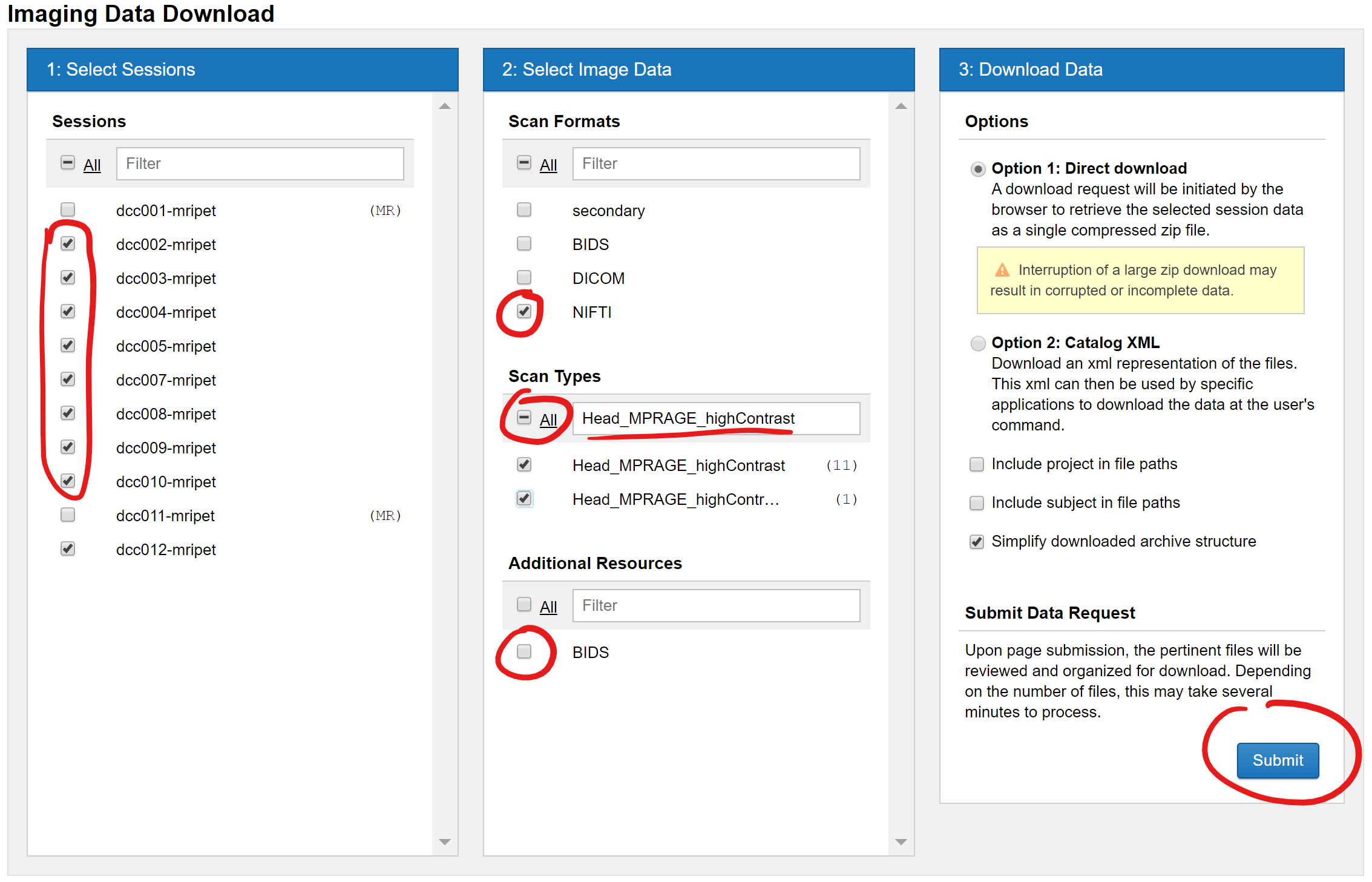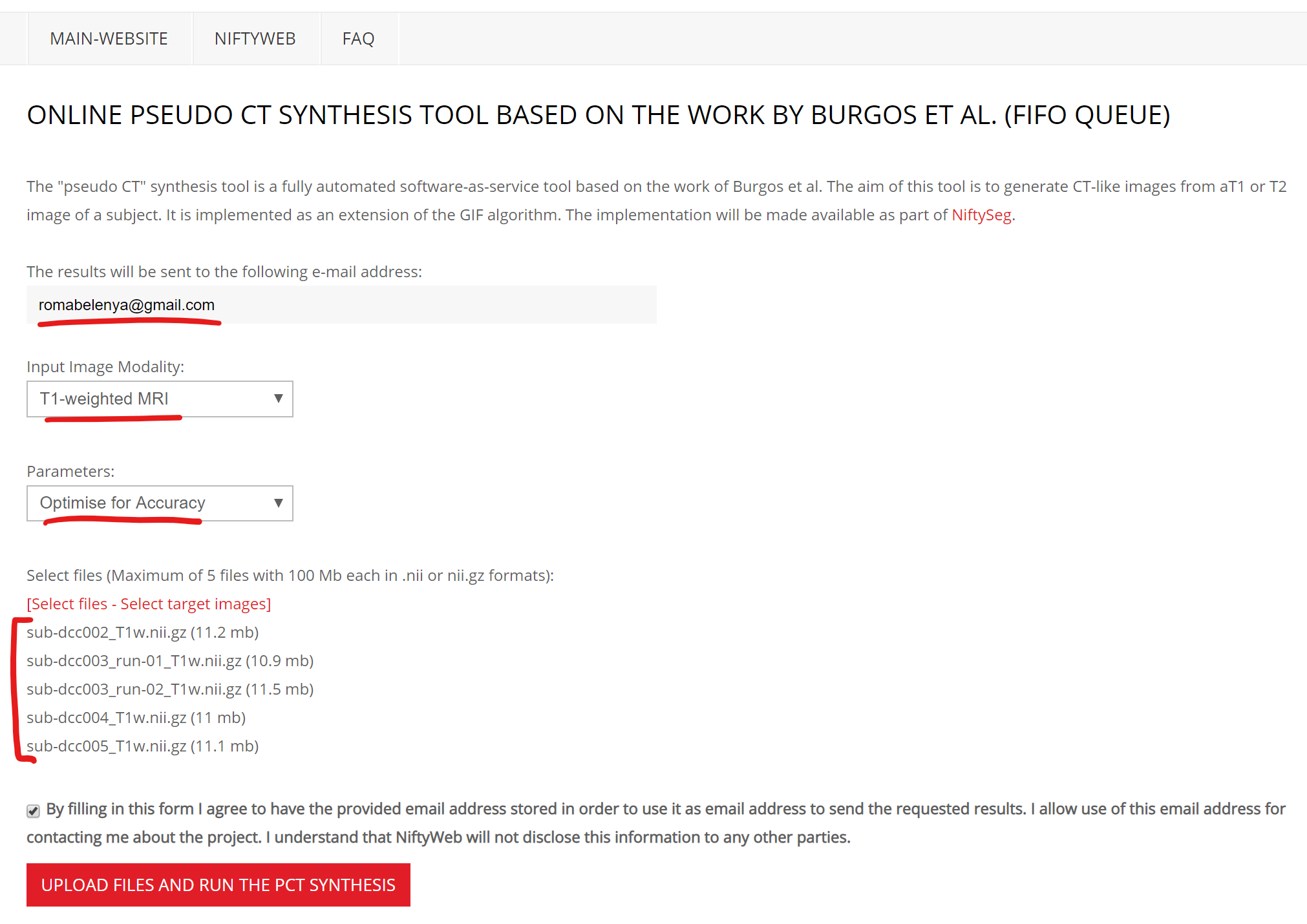1.0 Create pseudo CT images
- Download the NIFTI images for your T1 sequence
- Go to Project > Actions > Download images
- Select sessions, scan data type (NIFTI), scan type (Fig.1)
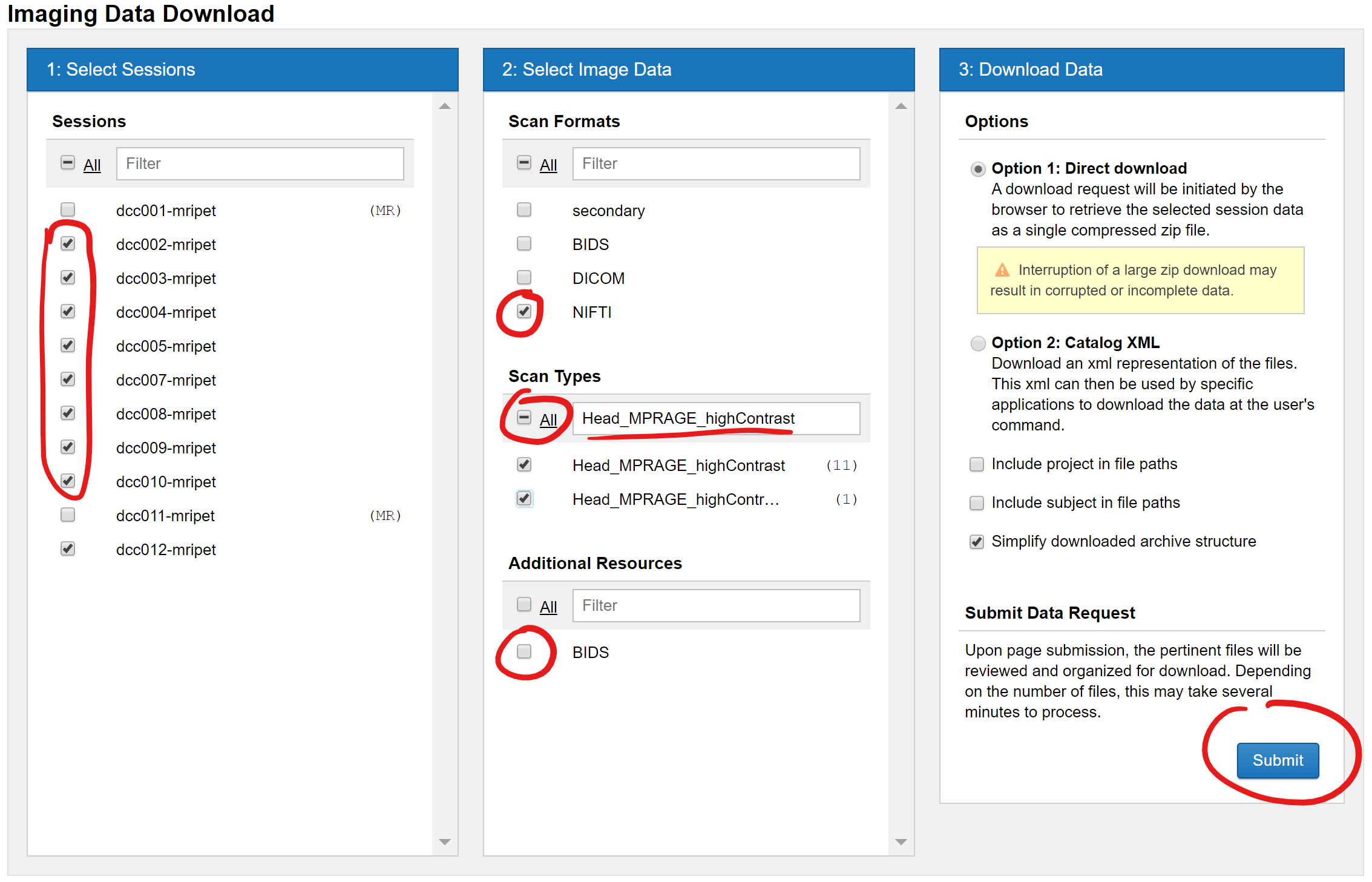 |
| Fig.1 Download NIFTI images. |
- Unzip the archive. To extract the compressed NIFTI files from the directory structure, run command from the data folder:
cp ./*/*/NIFTI/*.gz ./
- Upload the NIFTI files to CT synthesis tool (Fig.2)
- Go to http://niftyweb.cs.ucl.ac.uk/program.php?p=PCT
- Enter email, select Input Image Modality T1-weighted MRI, Parameters Optimise for accuracy
- Select 5 files at a time
- It takes about an hour for one file to process
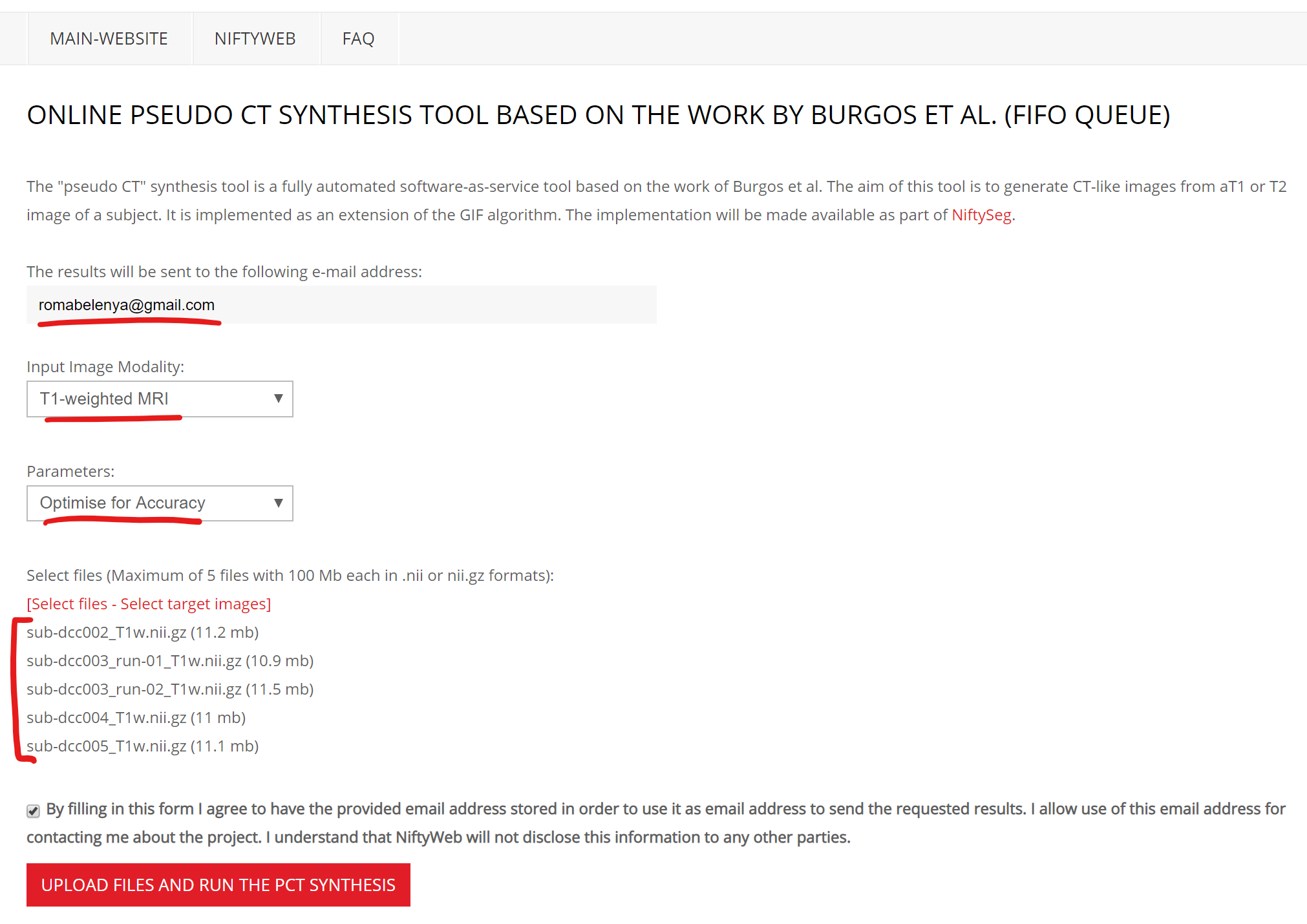 |
| Fig.2 Online CT synthesis tool. |